Tutorial Intro
Create your resume easily in pdf, using github discussion
Getting Started
Create a new discussion in resume category
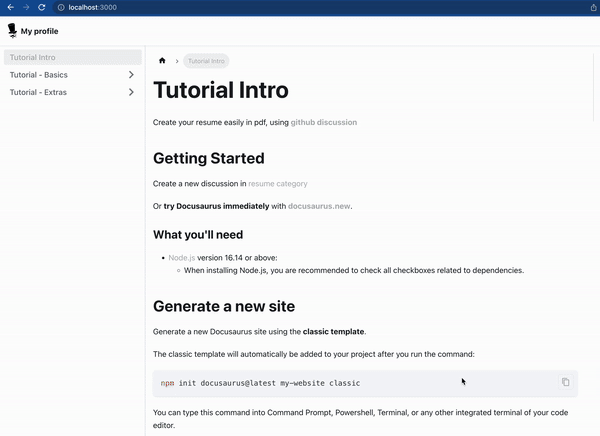
Get your pdf
After you create your resume, scroll down and wait few secons, then you will see a comment indicating that your resume started to process.
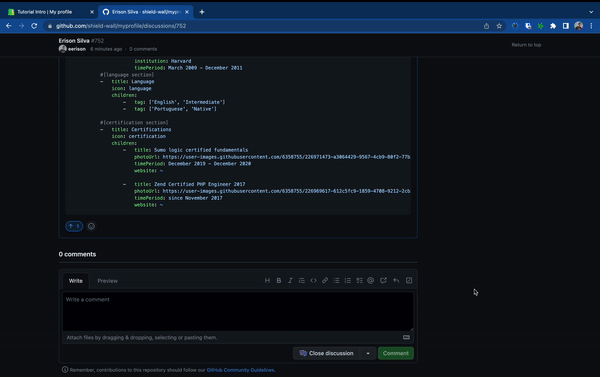
Wait ~1 minute and this comment will be updated with a new message contain your resume in pdf. Now you just need to click on that link and a new tab will open with your pdf, and you can download it.
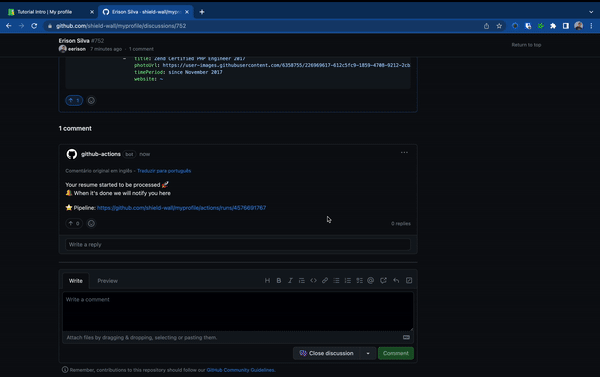
Congratulations
Congratulations!!! You have created your first resume on myprofile project 🚀